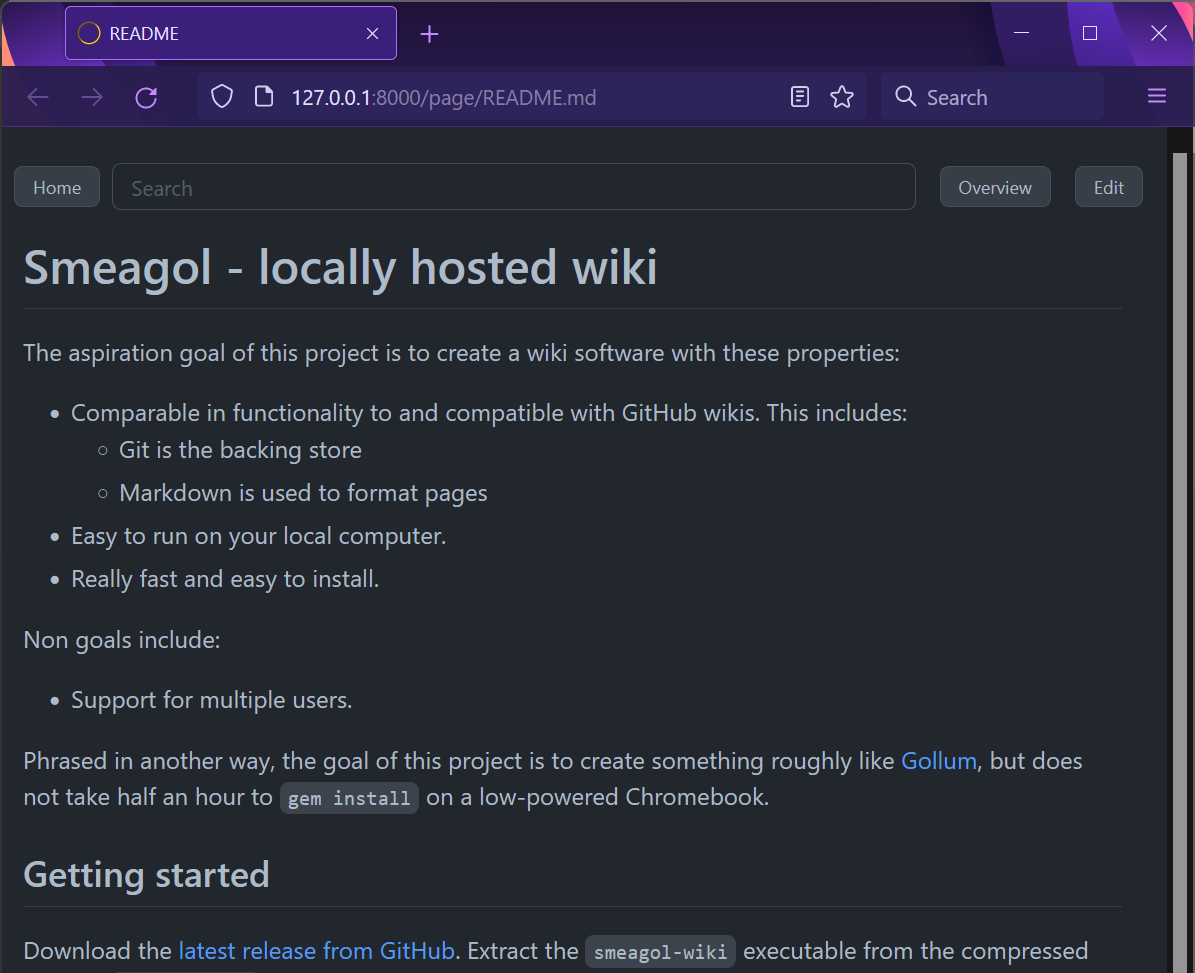
your personal wiki
Your wiki content is just Markdown files in a Git repo.
After installing, no internet connection is required.
By following conventions like using README.md as the index document of a directory, you wiki
will also be browsable on GitHub and other code hosting services.
The native executable will run quickly and efficiently even on low-powered computers.
Does not burn your eyeballs.
Quickly find what your looking for. Even wikis with tens of thousands of files can be searched quickly.
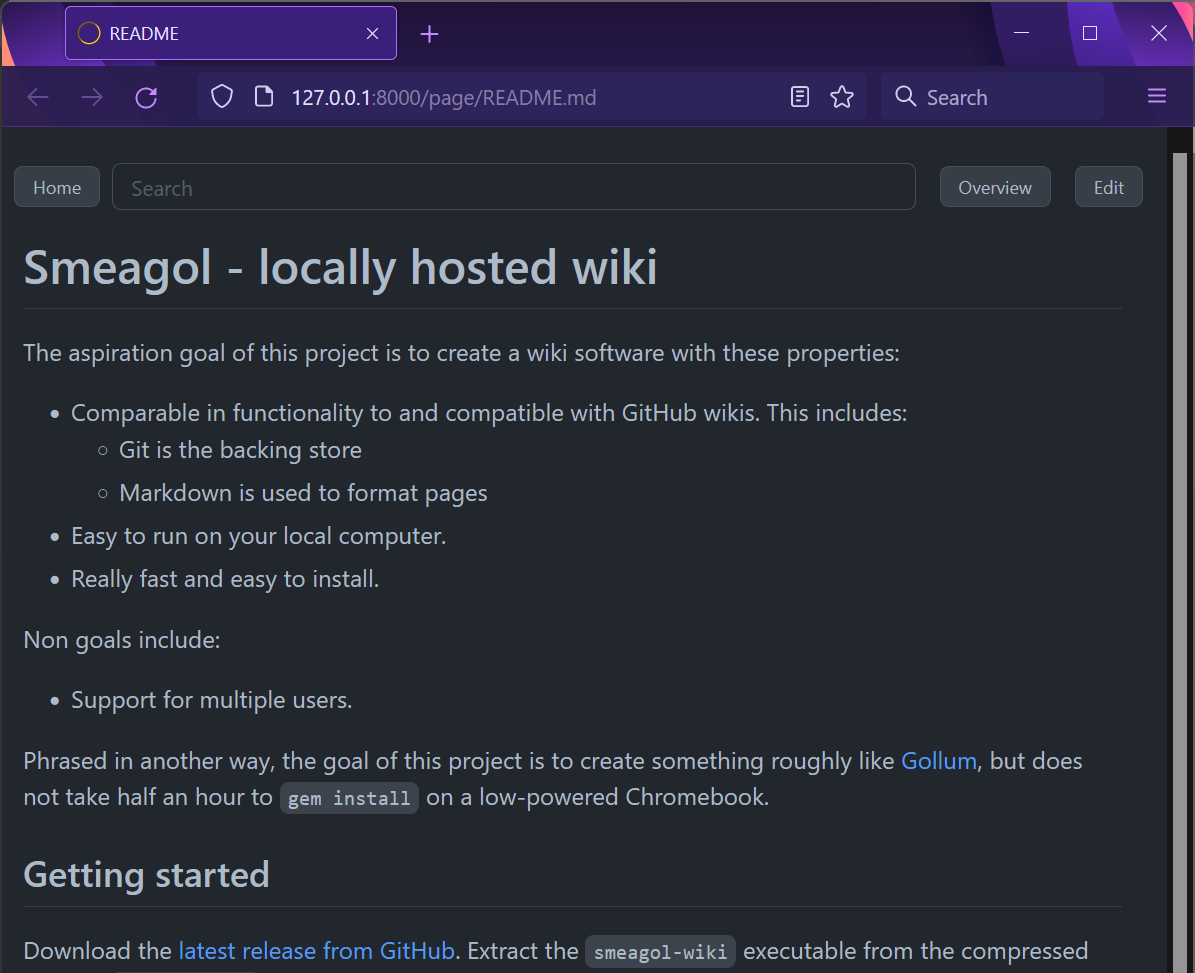
~/bin or ~/.local/bin directory:
curl --proto '=https' --tlsv1.2 -sSf https://smeagol.dev/install.sh | sh
PS:
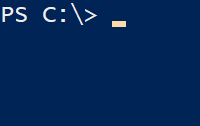
%USERPROFILE% folder and add that
folder to your %PATH%:
iex "& { $(irm https://smeagol.dev/install.ps1 ) }"
cmd.exe in your command prompt. You can tell if you are using
cmd.exe if your prompt starts with just the drive letter:
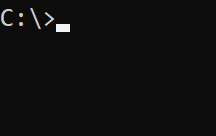
%USERPROFILE% folder and add that
folder to your %PATH%:
powershell -ExecutionPolicy ByPass -NoProfile -Command "iex \" ^& { $(irm https://smeagol.dev/install.ps1 ) } \" "